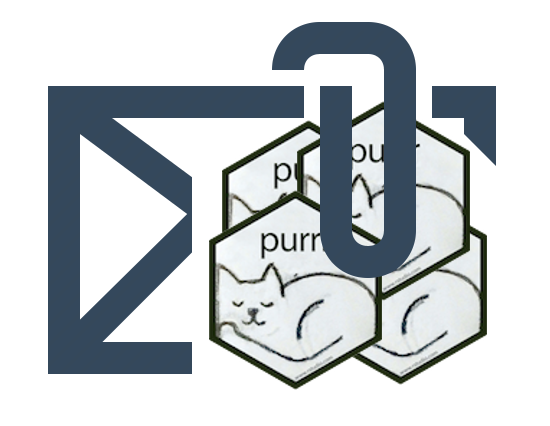I use R in my day job to generate and send out regular reports. The sendmailR package has been great to automatically email an output file. However, it becomes increasingly annoying to attach multiple files to an email. Or, at least, it was before I started learning the purrr package.
TL;DR
Here’s the code template I use to attach all of the files in a specific folder to an email.
library(sendmailR)
folder_name <- ""
email_from <- "<>"
email_to <- c("<>", "<>")
email_bcc <- "<>"
email_subject <- ""
email_body <- ""
output_files <- data.frame(filename = list.files(folder_name),
file_path = list.files(folder_name, full.names = T),
stringsAsFactors = F)
email_attachments <- purrr::map2(output_files$file_path,
output_files$filename,
mime_part)
sendmail(from = email_from,
to = email_to,
bcc = email_bcc,
subject = email_subject,
msg = c(email_body, email_attachments),
control = list(smtpServer = ""))Motivation
As I mentioned above, attaching more than one document with sendmailR can become very tedious. Each file is defined as a separate mime_part() object with a filename and path, then added to a list along with the message body. So my typical block of code at the end of a script would look like this:
library(sendmailR)
#Build Email
email_from <- "<[email protected]>"
email_to <- c("<[email protected]>", "<[email protected]>")
email_subject <- paste0("Some report as of", Sys.Date())
email_body <- paste0("Hello recipeints,\n\nAttached are the reports you need as of ", Sys.Date(), ".\n\nRegards,\nJacob Schwan")
attachment1 <- mime_part(x = paste0(folder, file_name1), name = file_name1)
attachment2 <- mime_part(x = paste0(folder, file_name2), name = file_name2)
attachment3 <- mime_part(x = paste0(folder, file_name3), name = file_name3)
attachment4 <- mime_part(x = paste0(folder, file_name4), name = file_name4)
sendmail(from = email_from, to = email_to, bcc = email_from, subject = email_subject,
msg = list(email_body, attachment1, attachment2, attachment3, attachment4),
control = list(smtpServer = "smtp.mycompany.com"))This works okay, but it’s a lot of typing to define each attachment and makes it really easy to forget to build the mime_part() for a file or to add it to the msg = list() in the sendmail() function. I would much prefer to just have the email send everything in a designated output folder. Then one day it clicked. I want to dynamically make a list based on some input…that sounds like a job for the purrr::map() function!
Building a Solution
I had read some introductions and tutorials on using purrr and the map() functions, and was already using purrr::map_df(list.files(folder_name, pattern = "csv$", full.names = T), read_csv) to read a whole folder of similar CSV files into a single data frame. So, one day I decided to take some time and figure out how to adapt this to email attachments.
Reading the purrr documentation made it pretty clear that map2() was the function I needed to work with. It took some trial and error to figure out the best approach to building the input for the function. I finally settled on building a data frame with the necessary file names and full paths.
output_files <- data.frame(filename = list.files(folder_name),
file_path = list.files(folder_name, full.names = T),
stringsAsFactors = F)Then running the following map2() function would give me a nice list of mime_part objects.
email_attachments <- purrr::map2(output_files$file_path,
output_files$filename,
mime_part)The hardest piece to figure out, surprisingly, was how to correctly combine this list with the body of my email in the msg argument of the sendmail() function. I had originally thought that just using the list() function should work. But as you can see in this example, this creates a nested list which the msg argument can’t handle.
email_attachments <- list("Attachment1", "Attachement2", "Attachment3")
email_body <- "Body of email"
list(email_body, email_attachments)## [[1]]
## [1] "Body of email"
##
## [[2]]
## [[2]][[1]]
## [1] "Attachment1"
##
## [[2]][[2]]
## [1] "Attachement2"
##
## [[2]][[3]]
## [1] "Attachment3"After some frustrating time trying to Google a solution, I finally stumbled into it. And it was surprisingly simple!
c(email_body, email_attachments)## [[1]]
## [1] "Body of email"
##
## [[2]]
## [1] "Attachment1"
##
## [[3]]
## [1] "Attachement2"
##
## [[4]]
## [1] "Attachment3"I was initially surpised when this worked, as I had always thought that c() was just for building vectors. Turns out that the documentation for c() states very clearly (in big bold letters at the top) that it can combine values into a vector or list. Wish I had been told that years ago!
So now my standard email template looks like this:
library(sendmailR)
folder_name <- ""
email_from <- "<>"
email_to <- c("<>", "<>")
email_bcc <- "<>"
email_subject <- ""
email_body <- ""
output_files <- data.frame(filename = list.files(folder_name),
file_path = list.files(folder_name, full.names = T),
stringsAsFactors = F)
email_attachments <- purrr::map2(output_files$file_path,
output_files$filename,
mime_part)
sendmail(from = email_from,
to = email_to,
bcc = email_bcc,
subject = email_subject,
msg = c(email_body, email_attachments),
control = list(smtpServer = ""))What I Learned
Working though this problem really gave me some practice using lists. Lists are one of my R weaknesses. I don’t feel like I’ve fully internalized when to use them and how to use them effectively. Just learning to combine them with c() feels like a big win for me.
Questions, critiques, and feedback are welcome in the comments section below. My thanks in advance to anyone that takes the time to leave one.